| |
|
| Try me!
DockFun! is shareware. However you can use it without any feature blocked fully evaluating its capabilities.
System requirements
Mac OS X 10.2.7 (Jaguar)
Mac OS X 10.3 (Panther)
Mac OS X 10.4 (Tiger)
|
| |
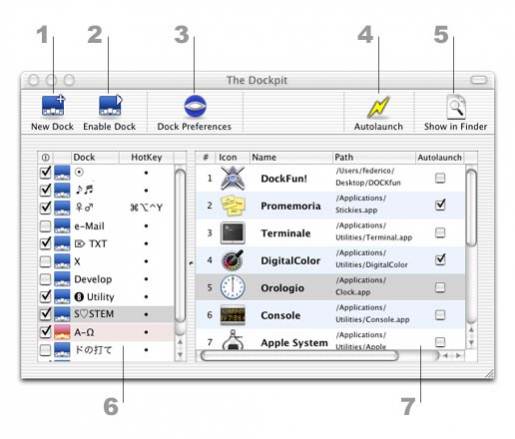
|
|
[Controller Immagini scheda]
|
|
The Dockpit window
1 - New Dock: creates a new dock and adds it to the list.
2 - Enable Dock: switches the current dock (red) to the one selected (grey).
3 - Dock Preferences: opens the dock preferences side panel.
4 - Autolaunch: opens all the application and documents marked in the autolaunch column.
5 - Show in finder: opens the folder that contains the selected item.
6 - This is the dock list. Here you can rename, organize, hide your Docks and also define personalized hotkeys for the docks.
7 - Element list: contains the informations about each element.
|
|
|
|
|
|
|
|
|
|
|
|
|
|
|
|
| [info prestazioni] |
|